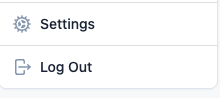Your Settings
You can manage your personal site settings by selecting your profile name (bottom of the side menu) and selecting 'Settings' within the menu. A direct link here.
Within the settings menu there are three sections:
- Profile - edit your name and email address.
- Password - you can change your password. Please use a secure password that's at least 10 characters long and contains numbers, letters and symbols. You will need to enter your current password in order to be able to set the new one.
- Appearance - select your preference to light, dark or system.